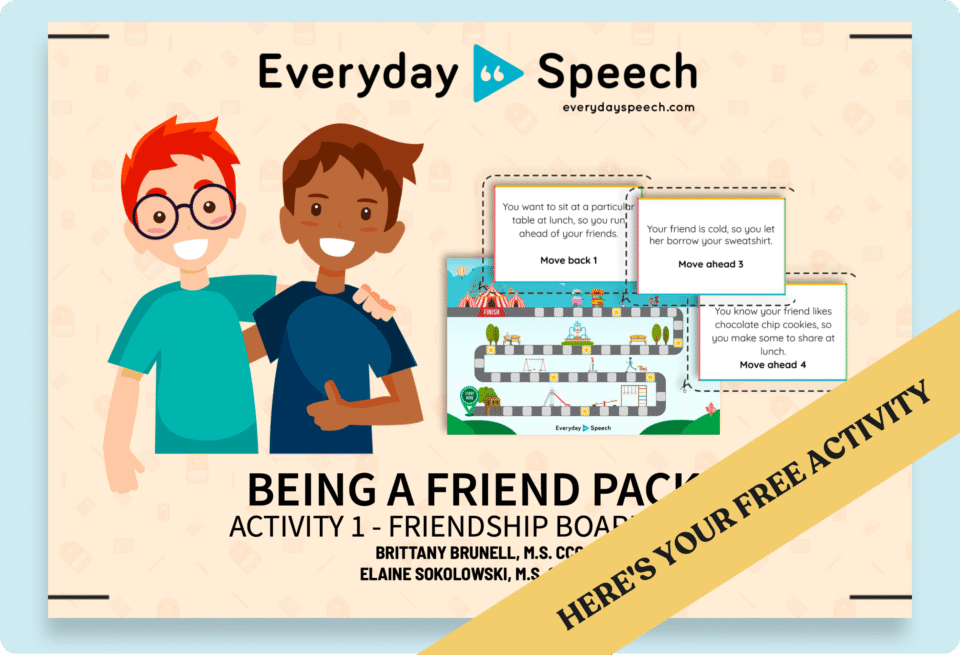Online Communication Lesson for Middle School: How to Email a Teacher
Get free social skills materials
No-prep lessons on self-regulation, emotional recognition, conversation skills, and more.
Sign up hereMiddle schoolers are expected to email teachers regularly, but few are taught how to do it well. Many students use the same tone with teachers that they would with friends. Others leave out key details or send emails that come off as abrupt or unclear. These miscommunications can cause unnecessary confusion or even damage teacher-student relationships.
Related resources: See our full list of social skills lessons.
This video lesson helps students understand how to email a teacher in a way that is respectful, specific, and appropriate for online communication. Through modeling, discussion, and guided practice, students learn how to adjust their tone and language for a more formal audience.
This post includes:
- An embedded video lesson you can watch as a class
- A step-by-step lesson plan to guide discussion and application
- A simple writing prompt to help students apply what they learn
Download Activities to Teach Online Communication
No-prep lessons on social media, AI, online safety, and respectful digital behavior
Watch the Video: How to Email a Teacher
Recommended Grade Level: Middle School
This short video shows students a realistic example of what not to do—and then models how to fix it. Students see a peer making common email mistakes and learn specific ways to make the message clearer and more respectful.
Lesson Plan: Emailing Teachers with Clarity and Respect
Objective: To enhance students’ digital communication skills by modeling and practicing how to write respectful emails to teachers.
Step 1: Watch the Video (5 minutes)
Start the lesson by watching the full video with your class. You may choose to play it twice—once without interruption, and again with pauses to discuss key moments.
Discussion prompts to guide viewing:
- What mistakes did the student make in their first draft?
- What changes helped improve the second version?
- Why does tone matter when we’re writing instead of speaking?
Step 2: Reflect and Discuss (10–12 minutes)
After viewing, facilitate a short class discussion. Encourage students to think about their own habits and any awkward or unclear emails they may have written in the past.
Discussion questions:
- Have you ever had a miscommunication over email?
- How is emailing a teacher different from texting a friend?
- What kind of tone shows respect in an email?
Record student ideas on the board. Reinforce that emailing is a form of conversation, and just like in person, how you say something affects how it’s received.
Step 3: Apply the Skill (In-Class or Homework)
Have students practice what they learned by drafting a short email to you. You can assign this as an exit ticket or a homework task.
Prompt: “Write a short email to me as if you needed help with an assignment. Use the strategies we saw in the video to make your message clear, polite, and complete.”
Review the emails and offer feedback the next day. You can even anonymize and display a few strong examples (with permission) to reinforce the skill.
Download Activities to Teach Online Communication
No-prep lessons on social media, AI, online safety, and respectful digital behavior
Why This Lesson Works
This lesson helps students develop a real-world communication skill that supports both academic success and respectful peer-adult relationships. By modeling both the wrong way and the right way to write an email, students are more likely to internalize the difference and remember it the next time they need to contact a teacher.
This also supports broader goals related to:
- Written pragmatics and digital tone
- Audience awareness and perspective-taking
- Self-advocacy and help-seeking in academic contexts
There’s no printable worksheet needed—just watch, discuss, and apply.