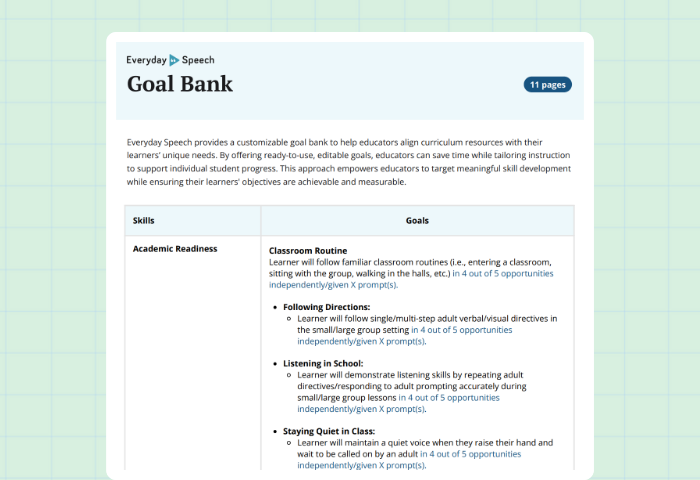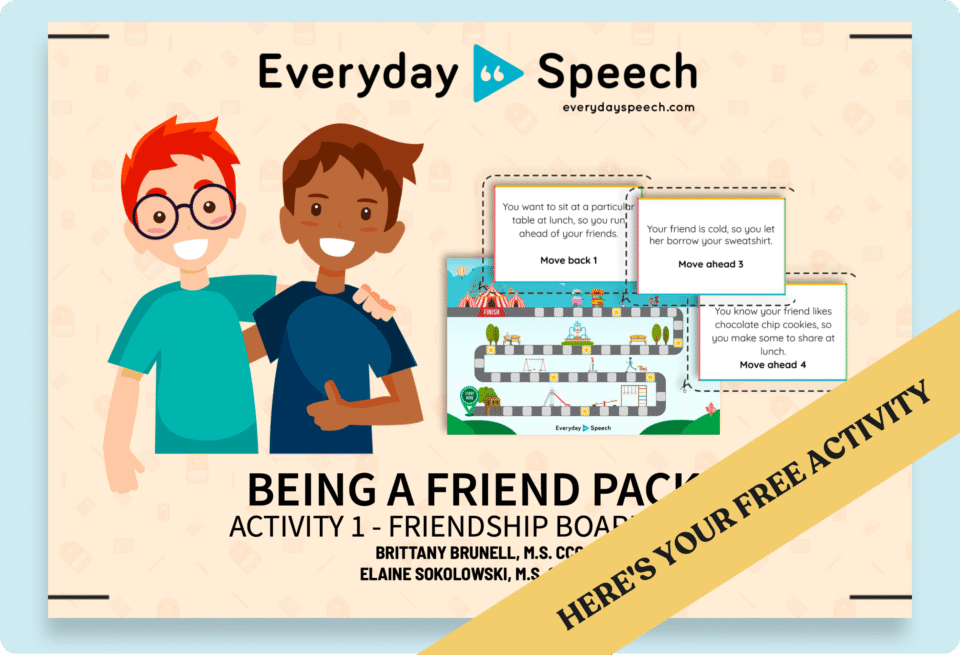Cyber Safety Activity for Middle School: Safe or Unsafe?
Get free social skills materials
No-prep lessons on self-regulation, emotional recognition, conversation skills, and more.
Sign up hereOnline communication is second nature for many students, but that doesn’t mean it’s always safe. Middle schoolers regularly use email, messaging apps, search engines, and social platforms. While they may know basic rules like “don’t share your password,” they often need help recognizing more nuanced safety risks.
Related resources:
This digital citizenship lesson helps students build awareness and decision-making skills by sorting behaviors into safe or unsafe categories using an interactive digital activity.
In this post, you’ll find:
- A step-by-step lesson plan for using the activity in your classroom
- Teaching strategies to build cyber safety awareness
- Group reflection questions and activity extensions
- A free interactive tool students can explore independently or in pairs
Download Activities to Teach Digital Citizenship
No-prep lessons on social media, AI, online communication, and respectful digital behavior
About the Cyber Safety Activity
The Cyber Skills Safety: Safe or Unsafe Activity presents students with a series of digital behavior examples. Each card asks them to decide whether the behavior is safe or unsafe when using the internet or communicating online.
Examples include:
- Reporting cyberbullying
- Sharing a friend’s password
- Clicking on a link from a stranger
- Using respectful language in group chats
- Downloading files without permission
The activity provides an engaging, hands-on way to build digital literacy and promote responsible online choices. It also opens the door to class discussions that help students unpack the “why” behind each decision.
Download Activities to Teach Digital Citizenship
No-prep lessons on social media, AI, online communication, and respectful digital behavior
Lesson Plan: Cyber Skills Safety Activity
Grade Level: Middle School
Objective: By the end of this lesson, students will be able to identify safe and unsafe online behaviors and explain the reasoning behind their decisions.
Duration: 30 minutes
Materials Needed:
- Smartboard or individual devices
- Optional: sticky notes or whiteboard for group reflections
Step 1: Introduction to Cyber Safety (5 minutes)
Begin by asking:
- “What are some things you do online every day?”
- “Do you think all digital behaviors are safe? How can you tell the difference?”
Explain that even though students are experienced technology users, there are still risks online. Let them know today’s activity will help them sharpen their awareness of what’s safe and what’s not.
Use relatable examples to preview the kinds of decisions they’ll be making. For example:
- “If someone you don’t know sends you a friend request, what should you do?”
- “Is it okay to send a funny video link to your whole class without checking the source?”
Frame the activity as an opportunity to build smarter, safer habits online.
Step 2: Interactive Activity (10 minutes)
Have students access the Cyber Skills Safety: Safe or Unsafe tool individually or in pairs. As they work through the card stack, they’ll be prompted to sort each action into one of two categories.
Encourage students to think critically, not just guess. For each behavior, they should ask:
- Could this hurt me or someone else?
- Would a trusted adult agree this is safe?
- Is this something I’d want others to do to me?
Provide support if students are unsure about terms like “cyberbullying,” “phishing,” or “tracking cookies.” Consider projecting one card at a time for whole-class modeling if students need more guidance.
Step 3: Small Group Reflection (10 minutes)
After completing the activity, divide students into small groups. Have them compare which cards they found easy to sort and which ones sparked debate.
Use open-ended discussion questions like:
- “Which unsafe behaviors surprised you the most?”
- “What are some clues that helped you figure out a behavior wasn’t safe?”
- “How could someone respond if they saw a classmate doing something unsafe online?”
Give each group one behavior to explain to the class—why it’s safe or unsafe and what to do instead.
Step 4: Class Feedback and Recap (5 minutes)
Come together as a class to review takeaways. Make a simple T-chart on the board with “Safe” and “Unsafe” and have students suggest examples from the activity.
Use this as an anchor chart or screenshot reference for future digital citizenship
lessons. Emphasize that even seemingly small decisions—like sharing a funny image or skipping a privacy setting—can have real consequences.
Encourage students to always check with a trusted adult when they’re unsure. Reinforce that being safe online is a skill they can grow with practice and reflection.
Optional No-Prep Activities to Extend Learning
Want to keep the conversation going? Here are a few simple follow-up ideas:
- Cyber Safety Scenario Challenge: Share short examples of digital behavior (e.g., “Ali shares a classmate’s photo without asking”). Students vote: safe or unsafe? Then discuss.
- Online Behavior Quiz: Create a quick quiz on classroom platforms like Kahoot or Google Forms to check understanding and spark review conversations.
- Digital Expert Panel: Invite your school’s IT specialist, librarian, or counselor to join a Q&A about online safety tools and real-world issues.
- Personal Cyber Safety Pledges: Have students write one online behavior they want to improve and one they already feel confident about.
Teaching Digital Responsibility in Every Setting
This activity helps students begin building a framework for smart online behavior. But cyber safety isn’t just a one-time lesson. It’s a skill that benefits from ongoing reinforcement.
Look for natural ways to revisit these ideas when using classroom devices, assigning digital projects, or responding to online behavior in class platforms. With consistent instruction, students can learn to protect their privacy, think critically, and communicate responsibly—both inside and outside the classroom.