How AI Can Lighten Your Caseload Without Losing the Human Touch
Get free social skills materials
No-prep lessons on self-regulation, emotional recognition, conversation skills, and more.
Sign up hereCaseloads are heavy. Between direct services, progress monitoring, documentation, and family communication, it can feel like there is not enough time left for the actual instruction.
Expectations are also rising. Teams want more differentiation, greater consistency, and clearer data across settings. AI can help. Not by replacing professional judgment, but by taking routine tasks off your plate so you can invest time in student connection and skill growth.
This article outlines practical and responsible ways school-based specialists can use AI to plan, deliver, document, and communicate more efficiently.
Start With Principles That Protect Students and Support Your Practice
Responsible use is the foundation. When guidelines are clear, AI becomes a time-saving assistant that fits professional and ethical norms. Here are a few points of alignment for you and your colleagues before you begin:
Use AI as an assistant, not a clinician
Treat AI as a drafting partner. Ask it to outline, brainstorm, format, and translate, then apply your expertise to finalize. Do not delegate sensitive conversations, risk assessments, or clinical decision-making. Keep human oversight at the center of your workflow.
Protect privacy at the prompt level
Do not enter names, diagnoses, birthdates, or other personally identifiable information. Use initials or general descriptors instead. Show preference for platforms designed for K–12 that prioritize data security and compliance. Add student specifics later in a secure document.
Check for equity and preserve student voice
Review outputs for bias, representation, and authenticity. Ensure role plays, scripts, and examples reflect the identities and experiences of your students. Keep language student-friendly and avoid letting AI speak for students in ways that do not match how they communicate.
Be transparent and align locally
Share how you use AI with teammates and families. If your district does not yet have guidelines, collaborate with leaders to document expectations and boundaries. Revisit practices as tools evolve and your team’s comfort grows.
A Reusable Workflow You Can Apply Across Social Skills
Specialists benefit from a simple sequence that can be reused across skills like self-regulation, communication, problem-solving, and friendship skills. The five steps below keep instruction aligned, student-centered, and transferable.
Step 1: Teach the strategy with a clear model
Start with explicit modeling. Video modeling is efficient because it shows the what, the how, and the why in a short clip. Students see and hear the target skill in action, creating shared vocabulary you can use across settings.
Step 2: Reinforce with a personalized social story
Ask AI to draft a short, student-friendly story or social short using vocabulary students already know. Leave names out of the prompt and add them later. Adjust tone and setting so it feels authentic to your space.
Step 3: Practice transfer with realistic scenarios
Have AI generate three to five everyday school situations where the skill would be useful. Pair each with reflection questions like “Would this be a good time to pause?” or “What step would you take first?” Use them in groups, push-in, or warm-ups.
Step 4: Track progress with a lightweight plan
Ask AI to draft a mini behavior or skill plan with proactive supports, replacement behaviors, and a simple checklist. Keep it short so teachers can track quickly. Agree on the indicators that matter most.
Step 5: Strengthen the home-school connection
Draft a short note explaining the strategy in everyday language and one way families can reinforce it at home. Translate if needed. Consistent, low-effort updates build trust and support generalization.
What This Looks Like in One Week (Example)
Here’s how the five-step workflow can play out using the Self-Controller Scanner (pause-before-react) skill.
- Model: Play a short video where a student pauses, checks Body Clues, and chooses a strategy. Ask two reflection questions to reinforce language.
- Social short: Use AI to write a story set during recess or transitions. Read it together and have students underline where pausing could help.
- Scenarios: Generate three realistic school moments. In pairs, students discuss: “Would you use the Self-Controller Scanner here?” and “What’s your first step?”
- Mini plan: Create a one-page checklist with observable behaviors (e.g., number of successful pauses, self-initiated break requests). Track for five days with the classroom teacher.
- Family connection: Send a short note explaining the strategy and a simple at-home routine (e.g., bedtime or backpack time). Follow up the next week with one progress observation.
Five Everyday Challenges AI Can Lighten
The examples below target work that consumes time without requiring high-stakes clinical judgment. Use them to standardize your process and reclaim hours each month.
Challenge 1: Writing strong IEP goal drafts quickly
Writing precise, measurable goals takes time. AI can accelerate the blank page stage so you spend more effort refining and aligning. Provide the target skill area, grade level, and the observable behaviors you want to see. Ask for several SMART drafts that align with the strategies you teach and the vocabulary you use.
Try this prompt
Generate three SMART IEP goal drafts for a 6th-grade student working on turn taking and emotion regulation. Use concise, measurable language and align with the following strategy terms: [list your terms]. Provide three short-term objectives for each goal. Exclude names and other personal information.
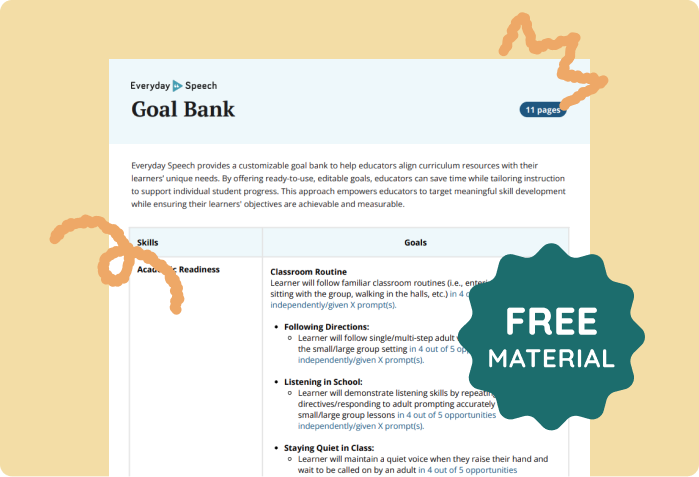
You cave time drafting measurable, standards-aligned goals. Browse ready-to-use IEP goals across common social, communication, and behavior targets, then tailor them to your student. Download the IEP Goal bank here.
Challenge 2: Creating visuals without hunting through folders
Visuals help students remember steps and self-prompt in the moment. Rather than starting from scratch, ask AI to outline a three-step visual that matches the vocabulary your students already know.
You can then add icons or images and print. Consistent language across settings matters more than design perfection. If you want ready-to-use supports or templates you can adapt, MagicSchool offers a free collection of caseload and IEP tools that includes visual supports and planning aids.
Try this prompt
Create a concise, student-facing three-step visual that explains how to use a self-talk strategy. Use the following vocabulary list for terms and phrasing: [list your terms]. Keep steps short and concrete. Output each step as a single line that can be placed on a half-page handout.
Challenge 3: Personalizing social shorts or stories without spending hours
Personalized stories are powerful yet time-consuming. Let AI draft the structure and language, then you refine for authenticity. Keep the voice neutral and affirming. Align to the strategies students are learning in your core curriculum so the language remains consistent across videos, lessons, and practice.
Try this prompt
Write a 150 to 200-word social short for a 3rd grade student who notices Body Clues and asks for a break before reacting. Use neutral, strengths-based language. Reference the following strategy terms: [list your terms]. Leave the student name blank.
Challenge 4: Maximizing push-in time by integrating skills with academics
Push in minutes are short. Instead of switching contexts, embed your target skill into the academic content students are already working on. Ask AI to rewrite a short text to include a character modeling growth mindset or problem solving language. You will practice literacy and social skills in one pass.
Try this prompt
Rewrite this 4th-grade reading passage to include a character using growth mindset language during a challenging moment. Keep the reading level and standards alignment intact. Make the character’s self-talk explicit and realistic, and limit the additions to two or three lines within the passage.
Challenge 5: Family communication and simple data sharing at scale
Brief, consistent updates reduce back and forth and keep everyone aligned. Ask AI to draft a friendly, jargon-free note that names the skill, one example of progress from the week, and a quick at-home idea. Translate as needed. Copy the structure for every student and personalize it in a sentence or two.
Try this prompt
Draft a four to six-sentence family update about a student using “I Feel” words accurately this week. Use clear, family-friendly language. Include one at-home suggestion that takes less than five minutes. Provide a translated version in [language]. Leave out names or personal details.
AI for Specialists: Practical Prompt Guide
This free guide includes ready-to-use prompts for SLPs, counselors, and special educators. Use it to plan sessions faster, write stronger IEP goals, and streamline documentation while keeping your focus on students.
Teach Students To Use AI Responsibly
Students live in an AI world. They need language and strategies to navigate it, just as they do for conflict resolution or friendship skills. The goal is not to lecture. The goal is to help students make thoughtful choices and protect their integrity.
Focus instruction on decision making, accuracy, and ethics
Start with decision-making. When is AI a helpful tool, and when is it not? Ask students to consider purpose, task type, and expectations for originality. Then address accuracy. How do we check if AI-generated ideas are correct, aligned with directions, or appropriate for the assignment? Finally, discuss privacy and ethics. What information should not be shared with tools, and how do we protect our digital footprint over time?
Use realistic scenarios and student-friendly language
Ground discussions in school life. Students can practice saying, I can ask AI for ideas, but the writing will be mine, or I can have AI explain a concept in simpler terms, then I will solve the problem myself. Clear language helps students internalize boundaries and make better decisions under pressure.
Provide ready-to-use materials
A short, student-friendly video followed by a one-page dos and don’ts activity is often enough to start a productive conversation. Use it during advisory, counseling groups, or content area classes. Download the free activity here.
Using AI Responsibly: Student Video + Worksheet
Teach students how to use AI in safe and ethical ways with a short, student-friendly video and a companion worksheet. Watch the video to start the conversation, then download the worksheet to reinforce the lesson.
Prompts And Templates To Standardize Your Process
Turn recurring tasks into reusable prompts. Copy these into your tool of choice and customize the bracketed fields. Save them in a shared folder so teammates can use and improve them over time.
IEP goals starter
Generate three SMART IEP goal drafts for a [grade level] student working on [target skill]. Use concise, measurable language and align with the following strategy terms: [list terms]. Provide three short-term objectives per goal. Exclude names and other personal information.
Three-step visual outline
Create a concise, student-facing three-step visual that explains how to use [strategy name]. Use the following vocabulary list for terms and phrasing: [list terms]. Keep steps short and concrete. Output each step as a single line that can be placed on a half-page handout.
Social story draft
Write a 150 to 200-word social short for a [grade level] student who is working on [target skill]. Use neutral, strengths-based language and embed the strategy terms your students already know. Leave the student’s name blank and personalize it later. If you want examples or templates to build from, MagicSchool includes a Social Stories Guide you can adapt.
Behavior mini plan
Create a short behavior support plan that includes proactive supports, replacement behaviors, and a checklist of observable signs to track during [setting]. Keep it to one page. Output the checklist as a table with three to five indicators that can be tallied quickly.
Family update template
Draft a four to six-sentence family update about progress with [skill] this week. Use clear, friendly language and avoid jargon. Include one at-home suggestion that takes less than five minutes. Provide a translated version in [language]. Exclude names and personal details.
Address Common Concerns From Leaders And Families
Specialists often ask how to build support among administrators and how to reassure families. A little preparation goes a long way. Frame your use of AI around instructional time gained, clear boundaries, and practical benefits for students.
Make the case to administrators with concrete examples
Leaders want to know how your approach meets goals, respects policy, and saves time at scale. Demonstrate a before-and-after workflow and quantify the time saved across a month. Emphasize how consistent language and visuals across settings improve student outcomes. Offer to run a short pilot with a clear scope and share artifacts.
Reassure families with transparency and tangible benefits
Families may be new to AI or unsure how it fits with their child’s needs. Lead with reassurance. You draft with a tool and then tailor because you know their child. Explain that time saved on formatting and translation becomes time spent practicing skills and sharing resources with classroom teachers. Share one practical example so the benefits feel real.
Final Thoughts
AI will not replace your professional judgment, and it shouldn’t. It can, however, remove barriers that keep you from the parts of your work that matter most.
Start with responsible guardrails, use AI for the tasks it does best, and keep your expertise at the center. When you do that, you’ll get time back for instruction, coaching, and relationships.
That is how AI can make your caseloads feel lighter, and how your students can benefit from it, whether they are in a whole group, small group, or receiving individualized instruction.
