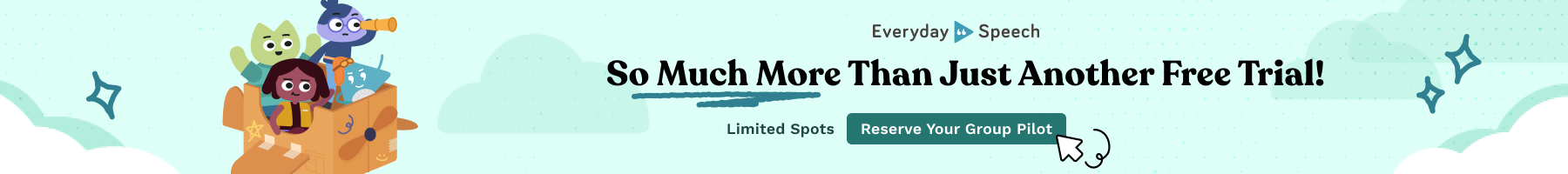Creating Effective Study Guides Online: A Step-by-Step Guide
Are you tired of flipping through pages of textbooks and lecture notes, trying to find the information you need to study? Do you wish there was a more organized and efficient way to review your course material? Look no further! In this step-by-step guide, I will show you how to create effective study guides online, allowing you to make the most out of your study sessions.
Importance of Effective Study Guides
Before we dive into the process of creating study guides online, let’s first understand why they are so important. Study guides serve as a roadmap for your learning journey, helping you stay focused, organized, and on track. They provide a concise summary of the key concepts, ideas, and information you need to know for a particular subject or topic.
By creating an effective study guide, you can:
- Condense complex information into manageable chunks
- Identify and prioritize the most important concepts
- Enhance your understanding and retention of the material
- Save time by having all the relevant information in one place
- Facilitate active learning and self-assessment
Benefits of Creating Study Guides Online
Now that we understand the importance of study guides, let’s explore the benefits of creating them online. With the advancement of technology, online study guides offer a range of advantages over traditional pen-and-paper methods:
- Accessibility: Online study guides can be accessed anytime, anywhere, as long as you have an internet connection. No more carrying around heavy textbooks or losing your handwritten notes!
- Collaboration: Online platforms allow you to collaborate with classmates or study groups, making it easier to share knowledge, exchange ideas, and fill in any gaps in your understanding.
- Interactivity: Online study guides can incorporate interactive elements such as quizzes, exercises, and multimedia, making your learning experience more engaging and enjoyable.
- Organization: Online tools and platforms provide features to help you organize and structure your study guide, making it easier to navigate and review the material.
- Efficiency: With online study guides, you can quickly search for specific information, bookmark important sections, and easily update or revise your content as needed.
Step 1: Determine the Purpose and Scope of Your Study Guide
The first step in creating an effective study guide is to determine its purpose and scope. Ask yourself the following questions:
- What subject or topic is the study guide for?
- What specific learning objectives do you want to achieve?
- What are your goals for using the study guide?
By clearly defining the purpose and scope of your study guide, you can ensure that it remains focused and aligned with your learning goals.
Step 2: Gather and Organize Relevant Information
Once you have a clear understanding of the purpose and scope of your study guide, it’s time to gather and organize the relevant information. Follow these steps:
- Conduct thorough research: Use textbooks, lecture notes, online resources, and other reliable sources to gather the necessary information.
- Select reliable sources: Ensure that the sources you use are credible, up-to-date, and relevant to your subject or topic.
- Sort and categorize information: Organize the information into categories or sections based on the main concepts or themes.
By organizing your information in a logical and structured manner, you will make it easier to navigate and review your study guide.
Step 3: Choose the Right Online Tools and Platforms
Now that you have gathered and organized your information, it’s time to choose the right online tools and platforms to create your study guide. Consider the following:
- Explore various online study guide tools: There are numerous online tools available, such as Evernote, Google Docs, or Notion. Take the time to explore different options and find the one that best suits your needs.
- Consider features and functionalities: Look for tools that offer features such as formatting options, collaboration capabilities, and cloud storage.
- Select a user-friendly platform: Choose a platform that is intuitive and easy to use, allowing you to focus on creating content rather than struggling with the technology.
By selecting the right online tools and platforms, you can streamline the process of creating your study guide and maximize your productivity.
Step 4: Structure and Format Your Study Guide
With your online tools and platforms in place, it’s time to structure and format your study guide. Follow these guidelines:
- Create an outline or table of contents: Start by outlining the main sections or chapters of your study guide. This will serve as a roadmap for both you and your readers.
- Organize information logically: Arrange the information in a logical order, ensuring that it flows smoothly and is easy to follow.
- Utilize headings, subheadings, and bullet points: Use headings and subheadings to divide your study guide into smaller sections. Bullet points can be used to highlight key points or important information.
By structuring and formatting your study guide effectively, you will make it easier for yourself and others to navigate and comprehend the material.
Step 5: Incorporate Visual Aids and Multimedia Elements
Visual aids and multimedia elements can greatly enhance the effectiveness of your study guide. Consider the following:
- Use diagrams, charts, and graphs: Visual representations can help simplify complex concepts and make them easier to understand.
- Include relevant images and illustrations: Images and illustrations can provide additional context and make your study guide more visually appealing.
- Embed videos or audio clips, if applicable: If there are videos or audio clips that complement your study guide, consider embedding them to provide a more interactive learning experience.
By incorporating visual aids and multimedia elements, you can cater to different learning styles and make your study guide more engaging.
Step 6: Add Interactive Elements for Engagement
To further enhance engagement and active learning, consider adding interactive elements to your study guide. Here are some ideas:
- Include quizzes or self-assessment questions: Test your knowledge and understanding by including quizzes or self-assessment questions throughout your study guide.
- Incorporate interactive exercises or games: Make your study guide more interactive by including exercises or games that allow you to apply the concepts you have learned.
- Encourage active participation and reflection: Include prompts or questions that encourage readers to actively participate in the learning process and reflect on their understanding.
By adding interactive elements, you can transform your study guide into a dynamic and engaging learning resource.
Step 7: Review, Revise, and Refine Your Study Guide
Once you have created your study guide, it’s important to review, revise, and refine it. Follow these steps:
- Proofread for clarity and accuracy: Check for any grammatical errors, typos, or inconsistencies in your content.
- Ensure consistency in formatting and style: Make sure that your study guide follows a consistent formatting style, including font, headings, and spacing.
- Seek feedback from peers or educators, if possible: Share your study guide with others and ask for their feedback. They may provide valuable insights or suggestions for improvement.
By reviewing, revising, and refining your study guide, you can ensure that it is clear, accurate, and effective in helping you achieve your learning goals.
Step 8: Share and Collaborate on Your Study Guide
Finally, it’s time to share and collaborate on your study guide. Consider the following:
- Upload the study guide to a shared platform: Use online platforms such as Google Drive or Dropbox to upload and share your study guide with others.
- Invite classmates or study groups to contribute: Encourage collaboration by inviting your classmates or study groups to contribute their own notes, insights, or additional resources.
- Encourage collaboration and knowledge sharing: Foster a collaborative learning environment by actively engaging with others, sharing ideas, and discussing the material.
By sharing and collaborating on your study guide, you can benefit from the collective knowledge and insights of others, further enhancing your learning experience.
Conclusion
Creating effective study guides online can revolutionize the way you approach your studies. By following this step-by-step guide, you can create study guides that are organized, engaging, and tailored to your learning needs. Remember, the key is to determine the purpose and scope of your study guide, gather and organize relevant information, choose the right online tools and platforms, structure and format your study guide effectively, incorporate visual aids and multimedia elements, add interactive elements for engagement, review and revise your study guide, and share and collaborate with others.
So what are you waiting for? Start making your own study guide online today and take your learning to the next level!
Start your EverydaySpeech Free trial